Kami
Kami can be accessed by adding the Kami Chrome Extension. (Refer to the Kami folder in the Keeping Connected Shared Drive)
Please read this article to see how to use Kami’s Accessibility Tools.
Google Speech to Text
Watch this video for instructions.
Read Aloud: Chrome Extension
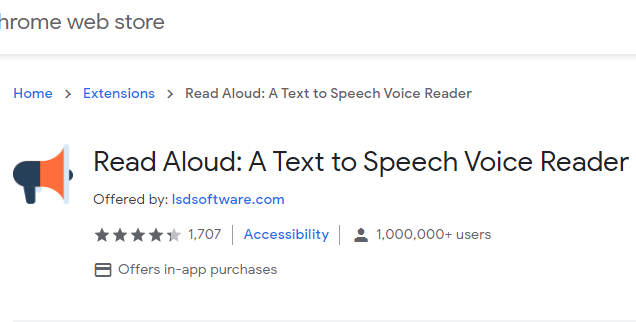
Go to the Chrome Web Store and add the Chrome Extension (Refer to the screenshot above)
Read and Write for Google: Chrome Extension
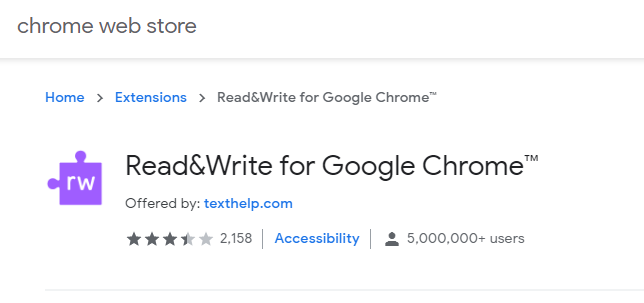
Go to the Chrome Web Store and add the Chrome Extension (Refer to the screenshot above)